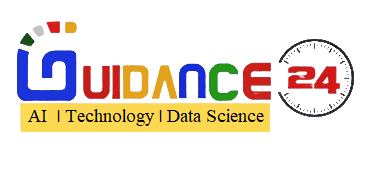Software price finder tools work by collecting, organizing, and presenting information about various software products and their pricing details. These tools aim to simplify the process of comparing software prices and features for users who are looking to purchase software solutions. Here’s a general overview of how software price finder tools work:
- Data Collection: The software price finder collects data from various sources, including software vendors’ websites, official pricing documents, product listings, and other relevant online resources. This data is then compiled and organized into a database.
- Categorization and Filtering: The collected software products are categorized into different types, such as business software, design tools, operating systems, and more. Users can typically filter their search based on specific categories and features they are interested in.
- Search and Selection: Users enter their search criteria, such as the type of software they are looking for and specific features they need. They can also select multiple software products from the search results to compare.
- Comparison: Once users select software products for comparison, the tool presents a side-by-side comparison of their features, licensing models, and pricing details. This allows users to quickly see the similarities and differences between the software options.
- Detailed Pricing Information: The tool provides detailed pricing information for each selected software product. This information may include the cost of different licensing options (e.g., per user, per month/year), subscription plans, one-time fees, and any additional charges.
- Vendor Information: Users can access information about the software vendors, including links to their official websites, customer reviews, and contact details.
- Real-Time Updates: The database is regularly updated to ensure that the pricing and information provided are accurate and current. This may involve automated processes that monitor vendors’ websites for changes in pricing and features.
- Direct Links to Purchase: Many software price finder tools offer direct links to the vendors’ websites or authorized resellers, allowing users to navigate to the appropriate page to learn more about the software or make a purchase.
- Custom Quotes: Some tools may provide the option for users to request custom quotes based on their specific requirements. This is particularly useful for businesses with unique needs or larger purchasing volumes.
- User-Friendly Interface: Software price finder tools typically have user-friendly interfaces that make it easy for users to navigate, search, and compare software products.
In summary, software price finder tools streamline the process of researching and comparing software prices by aggregating and presenting pricing and feature information in an organized and accessible manner. This can be a valuable resource for individuals and businesses seeking to make informed decisions about software purchases based on their budget and requirements.