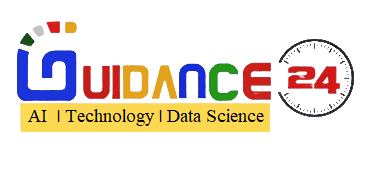Quick bid is a functionality that allows bidders to quickly place bids on items without having to manually enter each bid amount. Instead, they can select predefined bid increments or set a maximum bid amount, and the system will automatically place bids on their behalf as needed to keep them in the lead.
The quick bid feature is particularly useful in fast-paced live auctions, where bidders might not have the time to enter bid amounts manually for each item. It can also be beneficial in online auctions to streamline the bidding process and encourage competitive bidding.
Here’s how the quick bid functionality typically works:
- Predefined Increments: Bidders can choose from a list of predefined bid increments. For example, they might choose to bid an additional $50, $100, or another predetermined amount above the current highest bid.
- Maximum Bid: Bidders can also set a maximum bid amount they’re willing to pay for an item. The system will automatically increase their bid in predefined increments whenever competing bids are placed, up to their maximum bid.
- Automatic Bidding: As competing bids are placed by other participants, the quick bid system automatically adjusts the bidder’s bid to maintain their lead, up to their set maximum bid.
- Outbid Notifications: If a bidder is outbid by another participant, they receive notifications so they can decide whether to increase their bid.
The quick bid feature aims to make the bidding process more convenient and efficient for participants, allowing them to focus on the items they’re interested in without constant manual bid adjustments.
Different auction software platforms may implement quick bid functionality in slightly different ways, so it’s recommended to check the specific software’s documentation or support resources for details on how to use this feature effectively.